Categories
Money money money...
Could we help you? Please click the banners. We are young and desperately need the money
Howto reset administrator (root) password on Mac OSX 10.7+ (Lion, Mountain Lion) - Administrator (root) Passwort auf MacOSX zurücksetzen
How to reset the password in MacOSX Lion/Mountain Lion when forgotten or lost
1. Shutdown your Mac (turn completly off)
2. Press and hold the 2 keys CMD + R and turn your computer on while holding down these 2 keys
3. The computer will start a recovery system. As soon as the recovery system has loaded you can release the 2 keys mentioned in step 2.
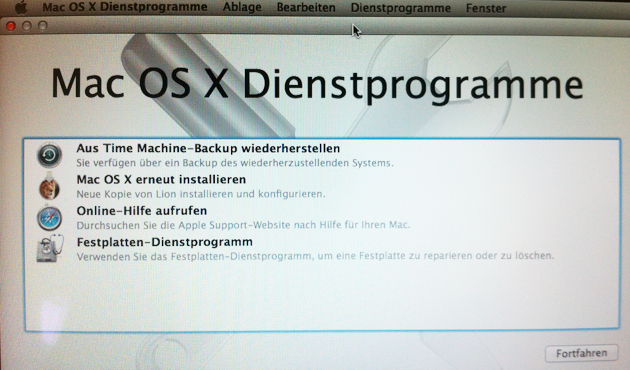
4. Start the Terminal application:
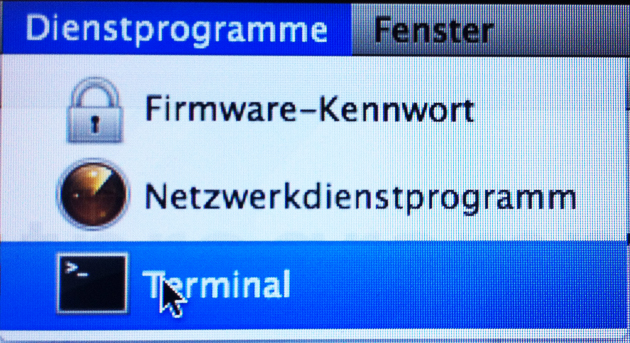
5. Enter "resetpassword" and press ENTER
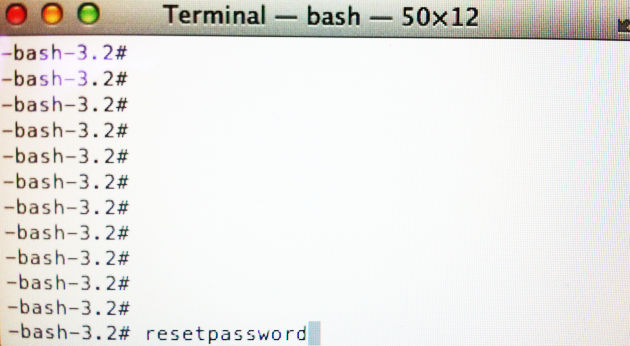
6. Set a new password for the desired account(s) and click on "save" (Sichern)
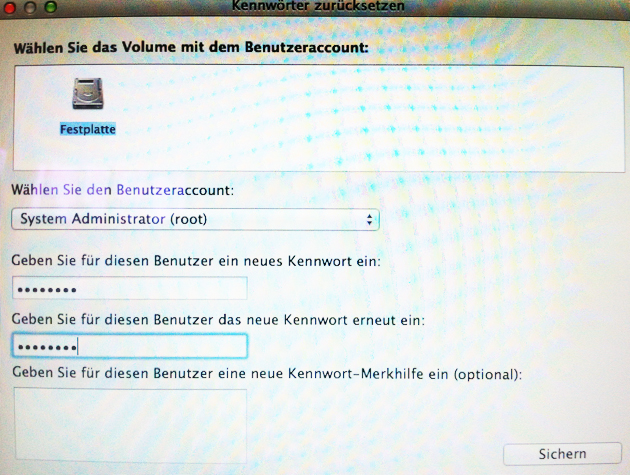
7. Done.
Related Articles
June 16th 2025
CSS: Frosted Glass Effect / How to Blur behind Element
December 18th 2020
Insert custom mail signature on apple mail
This website was created and developed by LEXO - for more information see LEXO web development
