Categories
Money money money...
Could we help you? Please click the banners. We are young and desperately need the money
Created: October 15th 2012
Last updated: October 1st 2025
Categories: IT Support
Author: Marcus Fleuti
Last updated: October 1st 2025
Categories: IT Support
Author: Marcus Fleuti
Mozilla Firefox :: Problems with Youtube / Flash Videos :: Video playback problems :: Firefox Crashes on Flash video playback
Tags: Firefox, Firefox Flash Video Problem, Firefox Youtube Crash, Firefox Youtube Problem, Flash Video, Mozilla Firefox
The problem
When choosing Mozilla Firefox for Youtube (or regular Adobe Flash) video playback it gets stuck or crashes all the time.
The solution
In most cases it works to reset all of the browsers' core settings to its default values. These settings might get mixed up when installing/uninstalling plugins and extensions.
Howto reset Mozilla Firefox' settings
Click the Firefox menu button -> Help -> Troubleshooting information
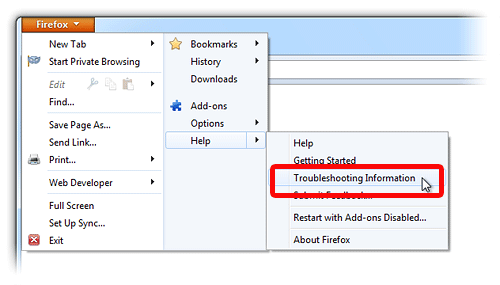
In the upcoming page click the "Reset Firefox" button on the top right corner:
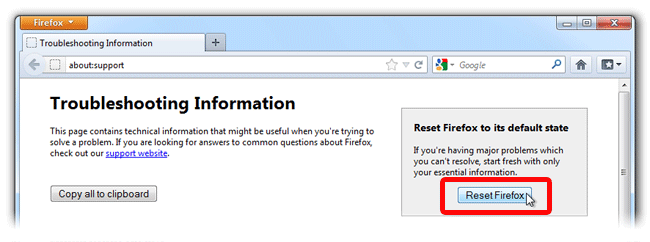
Help, I did that and it did not help me at all!
This is what you can do in addition if the browsers' still not acting normal:
- Start Firefox and surf to this website: https://support.mozilla.org/en-US/kb/review-installed-extensions
- It might show you a lot of plugins that are installed and probably outdated
- My recommendation: Disable ALL the plugins except those your REALLY REALLY need. In my case Firefox runs without ANY plugins installed just fine. You will most probably not even need the Adobe Flash plugin since Firefox can handle Flash without the Adobe Plugin extension enabled. But Firefox is shipped with an older Flashplayer version which might create some problems. We will address this later on.
- So click on the Firefox main button, and choose "Add-ons" (see screenshot above)
- Click on "Plugins" and disable all plugins. If you don't want to disable all the plugins at least try disabling the Java(TM) Platform SE plugin since this extension is the reason for many security and stability issues.
- Restart Firefox and you should have a properly working browser now.
- Download the newest Adobe Flash Plugin and install it. ( Adobe Flashplayer is as of 2020 end of life and not supported)
- Check that you have the Shockwave Flash Plugin enabled in the Settings -> Add-Ons -> Plugin list (if not the browser will automatically select the integrated Flash implementation which might be outdated and cause problems on some platforms).
- Restart Firefox again and the Flash videos should work now properly
Related Articles
September 30th 2024
Standardprogramme für effiziente Computernutzung
January 19th 2019
Firefox Tab stürzt ständig ab (Firefox Tab crashes)
This website was created and developed by LEXO - for more information see LEXO web development
