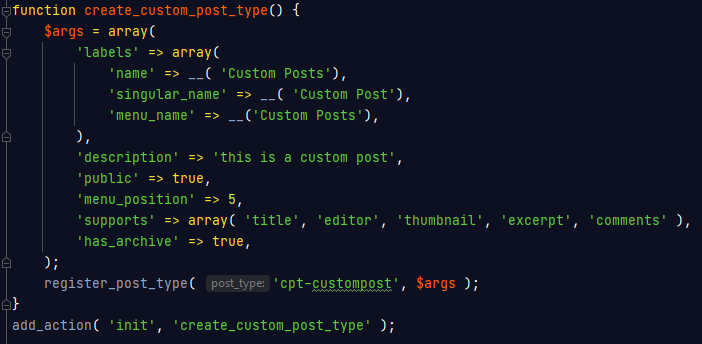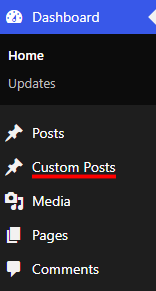Categories
Money money money...
Could we help you? Please click the banners. We are young and desperately need the money
Last updated: April 8th 2021
Categories: Php, Wordpress
Author: Tim Fürer
WordPress: Declare a Custom Post Type
In this guide, I'll show you how to declare a Custom Post Type in the functions.php file of your WordPress-Theme.
Start out by declaring the function:
function create_custom_post_type() {
Create this "$args" variable and include the following arguments for defining the Custom Post Type:
$args = array(
'labels' => array(
'name' => __( 'instert_name'),
'singular_name' => __( 'insert_single_name'),
'menu_name' => __('instert_menu_name')
),
'description' => 'insert_description',
'public' => true,
'menu_position' => 5,
'supports' => array( 'title', 'editor', 'thumbnail', 'excerpt', 'comments' ),
'has_archive' => true
);
You can look up other arguments you can add in order to further customize your Custom Post Type in the WordPress Documentation.
Now, finish up the function by registering the Post Type together with the "$args" variable you've just created like this:
register_post_type( 'insert_custom_post_type_name', $args ); }
Hook the function with this method:
add_action( 'init', 'create_custom_post_type' );
Your end product might look something along the lines of this:
And shows up in WordPress like this:
A further guide on making Custom Taxonomies for your Custom Post Type is available here.