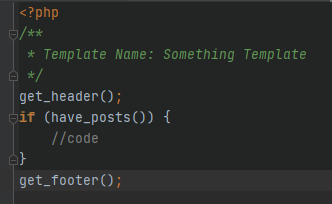Categories
Money money money...
Could we help you? Please click the banners. We are young and desperately need the money



82uymVXLkvVbB4c4JpTd1tYm1yj1cKPKR2wqmw3XF8YXKTmY7JrTriP4pVwp2EJYBnCFdXhLq4zfFA6ic7VAWCFX5wfQbCC
Created: March 10th 2021
Last updated: December 10th 2021
Categories: Php, Wordpress
Author: Tim Fürer
Last updated: December 10th 2021
Categories: Php, Wordpress
Author: Tim Fürer
WordPress: Create a basic Template



82uymVXLkvVbB4c4JpTd1tYm1yj1cKPKR2wqmw3XF8YXKTmY7JrTriP4pVwp2EJYBnCFdXhLq4zfFA6ic7VAWCFX5wfQbCC
In this very short guide, I'll show you how to make a basic WordPress Template.
If you haven't made a WordPress Theme yet, consider reading this guide first.
Creating the WordPress Template
Inside your WordPress Theme folder, create a file that is named something along the lines of "template-something.php".
For your Template to work, you need to include a header Comment, just like when making a Theme:
<?php
/**
* Template Name: Something Template
*/And here is some code you can use as the base of your Template:
get_header();
if (have_posts()) {
//code
}
get_footer();This is how your code might look like:
If you need more information, check out the official WordPress Documentation on Templates.
Related Articles
June 16th 2025
CSS: Frosted Glass Effect / How to Blur behind Element
June 5th 2025
jQuery Nice Select: Listen to Change Event
May 27th 2025
Laravel: Debug with PHP Debug Bar
May 23rd 2025
Laravel Sail: Slow on Windows
May 16th 2025
WordPress: Remove jQuery from Frontend
May 9th 2025
GitHub: How to Compare Repository by Commits
April 30th 2025
Conditional CSS classes in PHP project
March 21st 2025
VSCode: Minimap / Code Outline Missing
March 14th 2025
HTML: Embed PDF into Website
March 3rd 2025
Laravel: Migrate from Laravel UI Authentication to Fortify
February 28th 2025
Migrating Your Custom WordPress Theme from PHP 7.x to PHP 8.3+
February 27th 2025
Linux Mint: Window Disappears when Middle-Clicking Title Bar
February 21st 2025
Laravel: How to Fetch Posts from WordPress
February 13th 2025
Laravel: How to Schedule Tasks / Set Up Cron Jobs
February 4th 2025
Linux: Generate and Verify SHA-256 File Hash Checksums
January 31st 2025
Laravel: How to Bind "sail" as an Alias to "./vendor/bin/sail"
January 24th 2025
WordPress: How to Create Custom Admin Page
January 17th 2025
CSS: How to Center a DIV
January 9th 2025
Linux: How to Mount SFTP File System
December 20th 2024
Target other elements using :has()
December 19th 2024
JavaScript: How to Trigger Download through Code
December 11th 2024
CSS: Change Opacity of Colour with color()
November 26th 2024
Creating a Multi-Language WordPress Site Using PHP
November 26th 2024
Laravel's Route Model Binding
November 12th 2024
CSS: Align Children inside Grid Items with Subgrid
November 5th 2024
Laravel: How to Test SMTP Credentials
October 31st 2024
Automate ACF Field Population in WordPress: Populate Checkbox, Select, and More with Dynamic Filters
October 31st 2024
HTML: Formatting Guide
October 24th 2024
JavaScript: How to Only Allow Unique Values in Array
October 12th 2024
How to Use WordPress ACF Filters to Optimize Custom Field Queries
September 30th 2024
Understanding the WordPress Template Hierarchy
September 27th 2024
HTML: How to Prevent User Interaction with Inert and Alternatives
September 20th 2024
JavaScript: How to use Map; The Super-Powered Object/Dictionary
September 18th 2024
Creating Custom Blade Directives in Laravel
September 11th 2024
Control Browser Caching in Laravel
September 10th 2024
Laravel: Define Messages for Custom Validation Rules
September 5th 2024
JavaScript: How to Convert Iterables to Arrays
September 2nd 2024
Mastering Laravel Route Model Binding: Scoped Bindings, UUIDs, and Custom Routing Explained
August 19th 2024
How to easily disable WordPress feeds with a simple functions.php script: block RSS, Atom, and more
March 15th 2024
PHP: How to automatically generate IcoMoon HTML
February 28th 2024
WordPress: How to generate HTML class attribute with array of strings
February 16th 2024
WordPress: How to send alert on post create, delete, or permalink change
February 5th 2024
WordPress: How to Preload Fonts
January 24th 2024
WordPress: CSS/JavaScript Changes not Showing/Loading
January 19th 2024
WordPress: How to disable admin theme- and plugin editors
January 10th 2024
WordPress: How to hide admin pages for unprivileged users
January 5th 2024
PHP: How to serve file as response
December 18th 2023
WordPress: How to redirect to first child page
December 6th 2023
CSS: How to add text and custom elements with ::before and ::after
November 29th 2023
WordPress: How to generate breadcrumbs
November 21st 2023
PHP: How to find out client browser language
July 14th 2023
PHP: Funktion zum Vergleich von Verzeichnissen
July 13th 2023
PHP: Directory Comparison Function
June 20th 2023
JavaScript: Why use let/const over var
April 17th 2023
A simple WordPress Website Image Scraper written in PHP to download all original images from a WordPress website
April 6th 2023
PHP: Sanitizing User Input
February 24th 2023
WordPress: Streamlined Database Export Plugin
September 25th 2022
WordPress: Plugin updater for external (self-hosted) resources
July 6th 2022
MySQL Workbench: Re-sizing a Diagram
November 18th 2021
JavaScript Basics: Second Lesson
September 24th 2021
JavaScript Basics: First Lesson
September 16th 2021
WordPress: Disable Posts in Post Table by Condition
September 9th 2021
WordPress: Function for Easily Adding Custom Roles
August 18th 2021
How to install and use PHPMailer in your project
August 18th 2021
How to install Laragon and create basic index.php
May 10th 2021
Laravel: Environment configuration
May 6th 2021
Laravel: create new Laravel application via Composer
April 30th 2021
WordPress: Custom Column
April 29th 2021
Laravel Breeze Basic Installation
April 23rd 2021
WordPress: Change Post Type via Database, Quick and Easy
April 13th 2021
RegEx: Basic Introduction
April 12th 2021
CSS Basics: Selectors
April 8th 2021
CSS Basics: Short introduction
April 7th 2021
HTML Basics: Different ways to include JavaScript and CSS
March 31st 2021
HTML Basics: The HTML5 Scaffold
March 30th 2021
HTML Basics: Elements
March 25th 2021
PHP Function for generating check digits (for ESR-numbers) for orange Swiss payment slips ("Oranger Einzahlungsschein")
March 25th 2021
How to use custom font in Dompdf
March 23rd 2021
WordPress: Enqueuing Scripts and Styles
March 22nd 2021
WordPress: Get a Post
March 18th 2021
JavaScript and jQuery: Smooth Scroll to element on page
March 17th 2021
CSS and Bootstrap: Alternating Layout with Images to normal in Mobile (solved with display:grid)
March 12th 2021
Wordpress template hierarchy explained
March 9th 2021
WordPress: Create a basic Theme
March 4th 2021
[HOWTO] get filesize in MB from file array in PHP with ACF
March 2nd 2021
WordPress: Make a Custom Taxonomy
February 26th 2021
WordPress: Add your own Shortcode
February 25th 2021
[SOLVED] Visual Editor hidden on old wordpress page
February 25th 2021
WordPress: jQuery is not working
February 19th 2021
MySQL with PhpMyAdmin: Create Databases and Tables
February 18th 2021
WordPress: Declare a Custom Post Type
February 16th 2021
WordPress and PhpMyAdmin: Migrate a Database
February 12th 2021
WordPress Plugin: Advanced Custom Fields short introduction
February 9th 2021
PhpStorm: Quick FTP configuration guide
February 5th 2021
WordPress: Installation with XAMPP
February 4th 2021
[SOLVED] Wordpress multisite to single theme
January 20th 2021
[HOW TO] Zammad Chat: How to embed zammad chat into webpage
January 20th 2021
Wordpress Plugin: ACF-Plugin for custom OpenStreetMap selection and easy embedding
January 6th 2021
Wordpress - Register new post-types for multiple languages
December 21st 2020
Random number / chars generator
December 16th 2020
AJAX request returns 0
December 9th 2020
Wordpress: Create password-protected page
December 3rd 2020
Wordpress: Images are getting scaled automatically
December 6th 2019
Ask for htaccess Auth except for listed IP address
November 15th 2018
The solution for a bug where autocomplete="off" doesn't apply
July 18th 2018
PHP function's name as a variable
December 6th 2017
up_auto_log=true requests - What's that? ATTENTION! Hackers! UserPro Plugin security issues.
April 22nd 2016
Delete Posts Revisions from Your Database(Wordpress)
April 17th 2016
How to Change the Default Gravatar Button in Wordpress
April 16th 2016
How to use a Custom Page as a Home Page in WordPress
January 29th 2016
How to change the admin url or wp-admin to secure login in Wordpress
January 19th 2016
How to disable file editing in Wordpress
December 3rd 2015
Wordpress :: create a new admin user manually directly in the database with PHPMyAdmin
June 18th 2015
WordPress Multisite Guide
May 29th 2015
How to use Ajax in Wordpress
December 27th 2013
Wordpress 3.8 - Anzahl Spalten im Dashboard bestimmen (set amount of columns within the dashboard
November 14th 2013
Typo3 6.x Language Administration update errors in Debian (squeeze) using PHP 5.3.3x
October 18th 2013
Wordpress :: Reset Administrator (root) Password directly on the MySQL Database using PHPMyAdmin
August 26th 2013
Wordpress :: Highlight menu item when a single custom post or a post from a category is shown
This website was created and developed by LEXO - for more information see LEXO web development