Categories
Money money money...
Could we help you? Please click the banners. We are young and desperately need the money
Created: October 21st 2021
Last updated: October 21st 2021
Categories: IT Knowledge
Author: Elzan Ajdari
Last updated: October 21st 2021
Categories: IT Knowledge
Author: Elzan Ajdari
CMD basic commands
Tags: cls, cmd, color, command, command prompt, ipconfig, ipconfig/all, IT, it-knowledge, nslookup, ping, Windows, Windows 10
What is CMD?
CMD in Windows stands for command prompt
CMD is a user interface which can execute commands. There are many different functions or commands in cmd. There are windows based commands, network commands, office 365 commands and a lot more!
Network commands
Below you can see the basic network commands.
ping
ping ~ if you want to check if your computer has a connection to an IP address or to an other pc you can ping the adress and you will send 4 data packets, if the connection is there, you will also recieve the packets back.
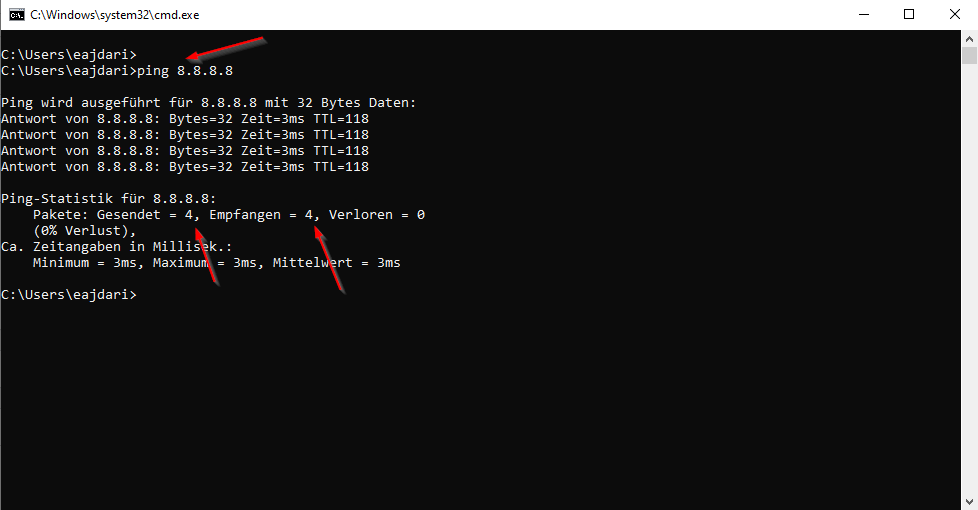
ipconfig
ipconfig ~ to see the IP addresses of your computer, you can use the command "ipconfig"
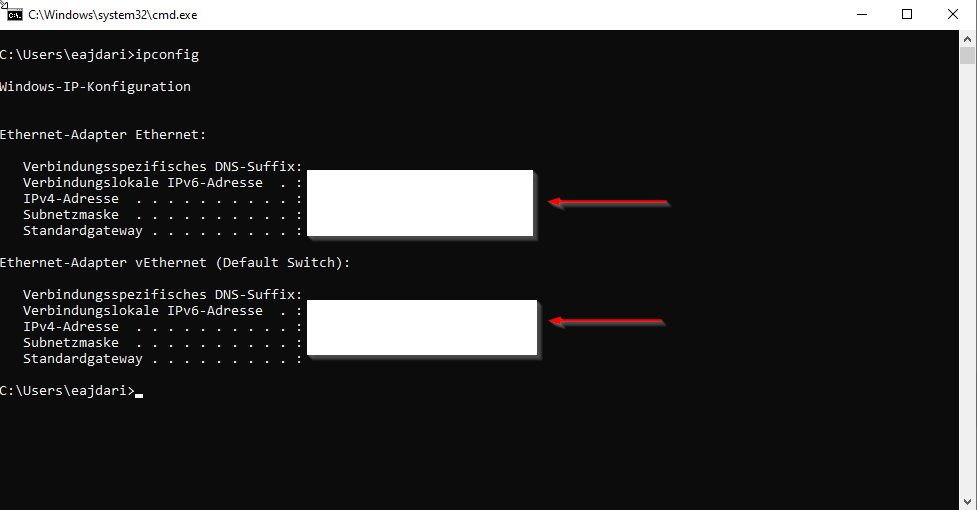
ipconfig/all ~ if you add "/all" after "ipconfig" you can see all your IP addresses more detailed.
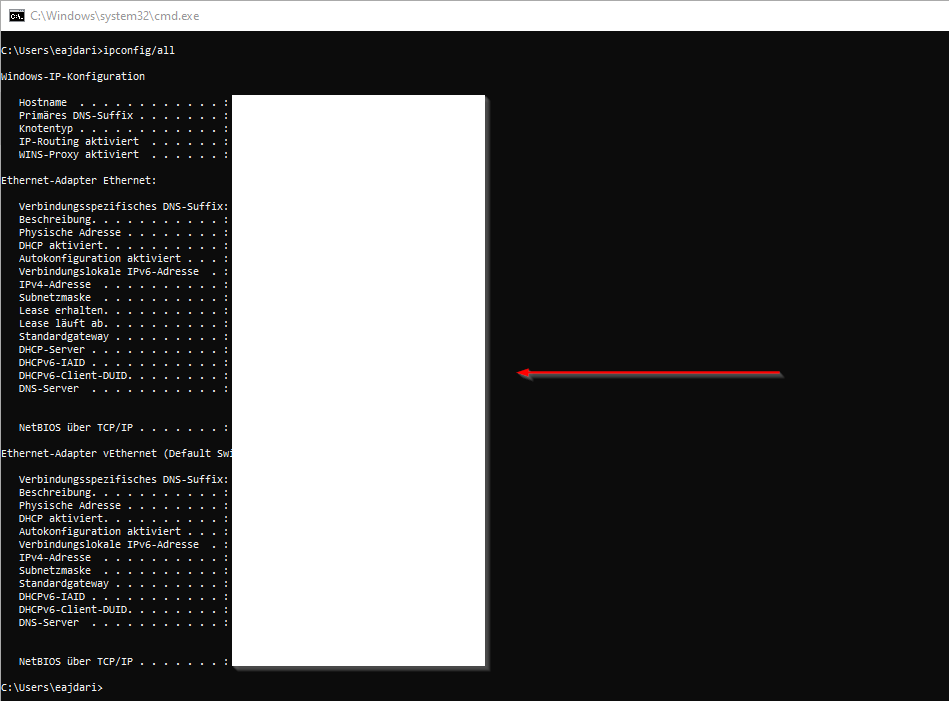
nslookup
nslookup ~to check your local DNS server and its IP address, you can run the command "nslookup".
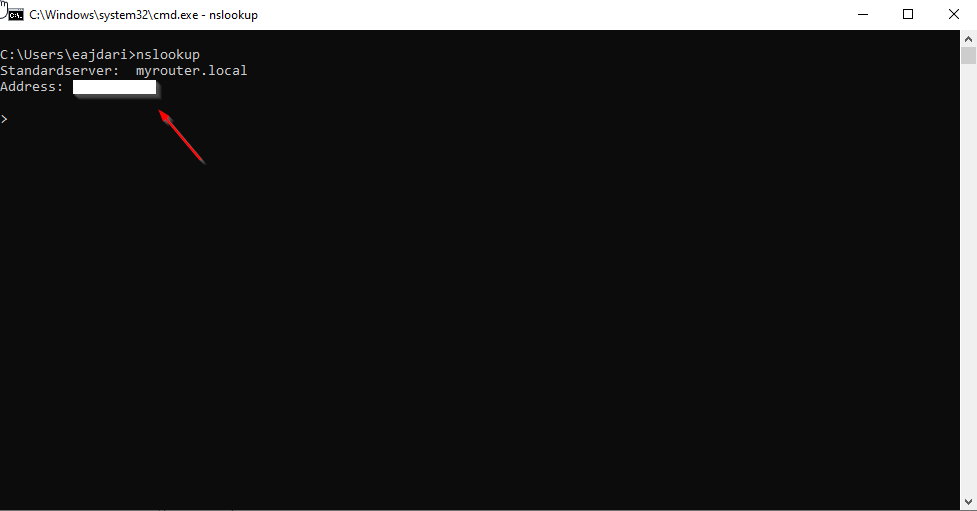
Other basic commands
ctrl + c ~ends the previous command and adds a new line
cls ~clears all commands, cmd display resets.
Fun commands
color () ~changes the color of the text and background of the interface.
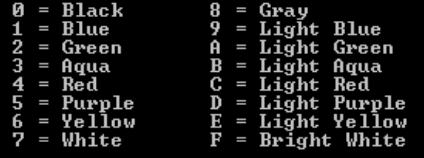
Related Articles
July 24th 2025
Windows 10, Keine Sicherheitsupdates. Was kann man machen?
May 23rd 2025
Laravel Sail: Slow on Windows
April 25th 2025
Windows Copilot auf Windows-Clients deaktivieren – Anleitung für Unternehmensumgebungen
September 30th 2024
Wie man Fotos von einem Mobiltelefon auf einen Windows PC laden kann
September 30th 2024
Understanding the WordPress Template Hierarchy
September 9th 2022
Windows 10/ 11: How to Install and Enable WSL
September 23rd 2021
ASUS Vivobook 17 Windows doesn't recognize hard drives
May 20th 2021
Laravel: Directory Structure
June 29th 2017
[SOLVED] Windows 10 Start Menu is not responding - 5 ways to repair a non-working Startmenu
November 11th 2016
[GELÖST] Nerviger Windows 10 Fehler: Ordner im Downloads-Ordner öffnen sich in einem neuen Fenster
July 11th 2016
Howto convert a MySQL/MariaDB database from any charset into UTF-8 - with Notepad++ in Windows
February 1st 2015
Create a MySQL-Dump (Backup) in Windows with mysqldump.exe
January 25th 2014
Systemabbildsicherung mit Windows 8.1 + 10 (System Image Backup) via Batch (CMD) - Automatische Datensicherung mit Boardmitteln
September 17th 2013
Testen einer verschlüsselten POP3,- IMAP,- oder SMTP-Verbindung auf der Konsole (mittels cmd.exe ohne E-Mail Programm)
This website was created and developed by LEXO - for more information see LEXO web development
