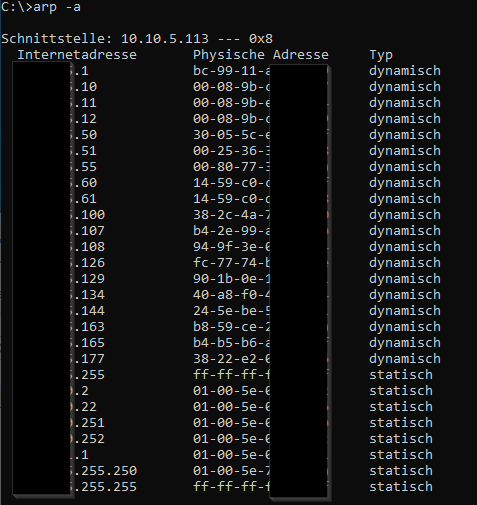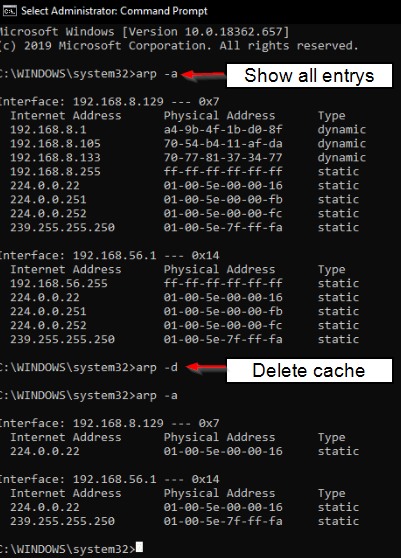Categories
Money money money...
Could we help you? Please click the banners. We are young and desperately need the money



Last updated: February 25th 2022
Categories: IT Knowledge
Author: Elzan Ajdari
Address Resolution Protocol (ARP)



What is "Address Resolution Protocol" (ARP)?
Communicating with ARP is used for tracking various units of the OSI layer 2, such as MAC addresses.
As I explained in my last Blog (MAC addresses and it's function), a MAC address from a client inside of a network is assigned to an IP address.
So ARP settles "Which MAC address has this IP address?"
ARP Command Prompt Commands
In the "Command Prompt" of Windows, you can manage the ARP records.
By typing arp -help, you will see all commands, which can be entered.
arp -a
Shows all network interfaces, which were in contact with your device, inside your network.
ARP cache problem
In the past, there were problems with arp, which you don't really have nowadays.
The most common problem with MAC addresses and it's assignement to a IP was, when there were same IP's with different MAC address.
The clients didn't recognize the duplicate IP and there was an error or no connection.By clearing the "ARP cache", you can fix that problem:
arp -a for showing all network interfaces.
followed by arp -d, for clearing all entries your client has remembered: