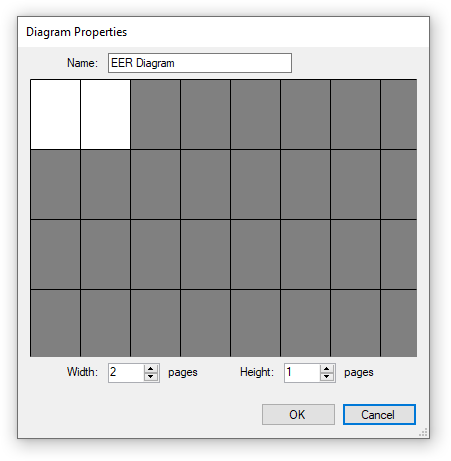Categories
Money money money...
Could we help you? Please click the banners. We are young and desperately need the money
Last updated: July 8th 2022
Categories: Common Web Development, IT Development, IT Support, MySQL
Author: Tim Fürer
MySQL Workbench: Re-sizing a Diagram
The default space provided in a MySQL Workbench diagram, whilst plenty enough for simpler models, might not suffice for more complex ones. It is due to that, that one may find they want to alter the size.
Re-Sizing The Space
It is not difficult to do. However, neither is it particularly intuitive, especially when compared to modern applications that automatically scale the size of the workspace to what is needed.
Whilst in the diagram that is to be re-sized, in the header, go to "Model > Diagram Properties and Size...".
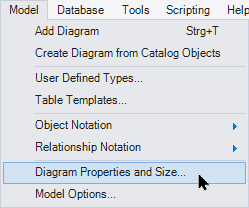
A window will appear that provides two methods of altering the available diagram space: a clickable grid and a pair of number inputs. Choose whichever suites you more.
Once the values are adjusted, all that is left to do is to confirm by pressing "OK".