
Categories
Money money money...
Could we help you? Please click the banners. We are young and desperately need the money



82uymVXLkvVbB4c4JpTd1tYm1yj1cKPKR2wqmw3XF8YXKTmY7JrTriP4pVwp2EJYBnCFdXhLq4zfFA6ic7VAWCFX5wfQbCC
Office 365 P1 disable Viva Insights for your organisation



82uymVXLkvVbB4c4JpTd1tYm1yj1cKPKR2wqmw3XF8YXKTmY7JrTriP4pVwp2EJYBnCFdXhLq4zfFA6ic7VAWCFX5wfQbCC
What are "Viva Insights" in Outlook?
Viva Insights reminds employees about tasks or appointments that are to be worked on or attended throughout the day using Outlook's calendar.
It also monitors how much time employees spend on using Microsoft 365 apps such as "Microsoft Teams".
How do "Viva Insights" look in Outlook?
Disable "Viva Insights" for your organisation
- Log in with your administrator account on portal.office.com.
- Next, click on the "Settings" option in the menu on the left.
- Select "Organization Settings".
- Beneath "Briefing E-Mail from Microsoft Viva," you will now find the box that disables Viva insights.
As shown in the following (german) screenshot:
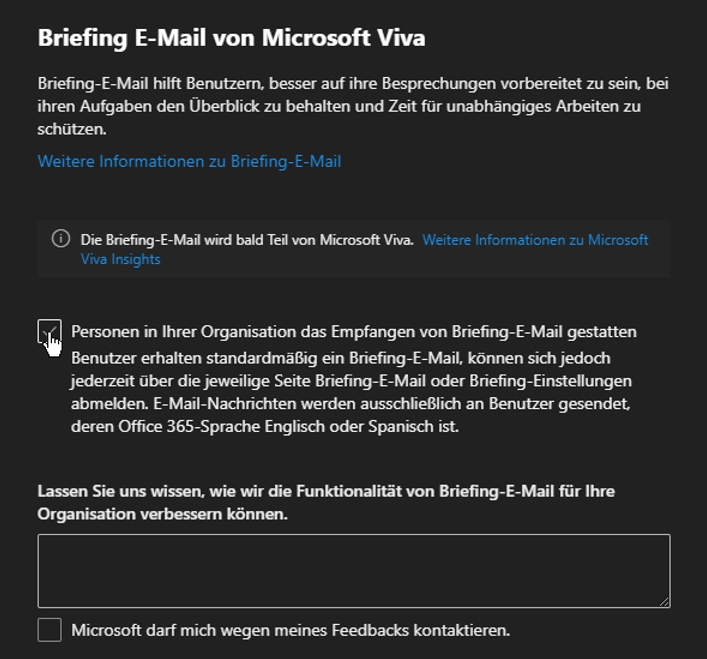
Related Articles
January 2nd 2024
Microsoft Outlook 2016 verlangt Updates [SOLVED]
December 6th 2023
Outlook OST und PST Dateien
November 12th 2021
How to backup your Outlook Exchange profile with .pst file.
January 6th 2021
Microsoft Outlook 2019 / Office 365: Images in the signature are not displayed to the recipient
January 6th 2021
Microsoft Outlook 2019 / Office 365: Bilder in der Signatur werden beim Empfänger nicht angezeigt
September 3rd 2015
Microsoft EDGE Browser - Wo speicherst du deine Favoriten?
November 18th 2013
Microsoft Outlook 2013: IMAP Verbindungsprobleme & Fehlerhafte Berechtigung beim Löschen von E-Mails [Windows 8 & 8.1]
May 3rd 2013
Microsoft Outlook - Fehler bei Servergespeicherten Benutzerprofilen (roaming profiles) und IMAP-Konfigurationen
November 21st 2012
Anzeige Sprache für default Ordner im Office 365 ändern
October 2nd 2012
Automatisches verschieben gelöschter und gesendeter E-Mails in delegierte Exchange Ordner
September 6th 2012
Office 365 - "Send as" Berechtigung setzten
This website was created and developed by LEXO - for more information see LEXO web development

