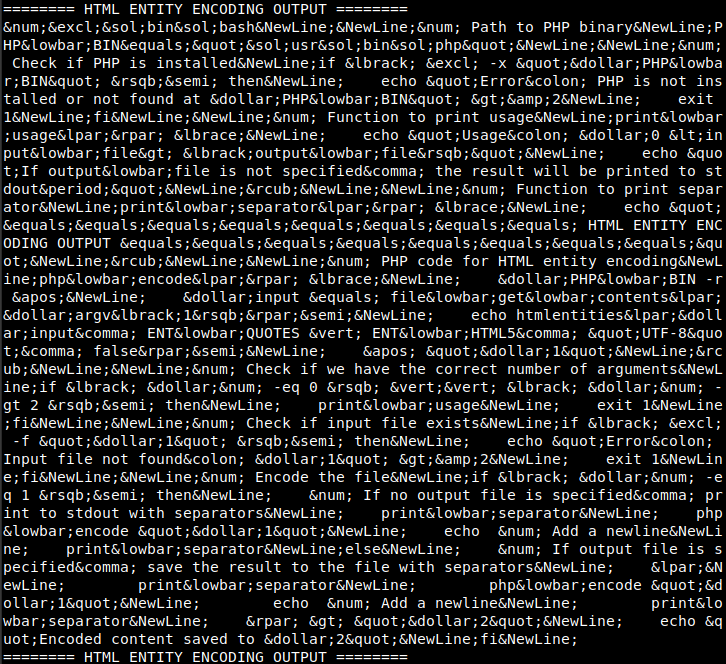Categories
Money money money...
Could we help you? Please click the banners. We are young and desperately need the money



HTML Entity Encoding [ htmlentities() ] on BASH or SH Linux console



Perform htmlentities() html encoding on a bash/sh shell with this simple script
In today's digital landscape, where web security and data integrity are paramount, proper HTML entity encoding is crucial. Whether you're a seasoned Linux system administrator, a web developer, or a tech enthusiast, having a reliable tool for HTML entity encoding can save you time and prevent potential security vulnerabilities. In this comprehensive guide, we'll explore a powerful yet simple BASH script that leverages PHP's robust htmlentities() function, offering a fast, secure, and efficient solution for your encoding needs.
Function to create code on a blog
For our blog we often have to put code of various programming language into a form that is compatible with HTML web view. This means that certain special characters of the coding language need to be converted into HTML encoded strings. For example the "&"-Sign has to be converted into "&" HTML code. If you face a similar problem and you are running Linux as your operating system, this simple script will quickly and easily HTML convert every file.
The script is taking a file as input and allows you to either print the html encoded content of that file on the console (STDOUT) directly or - by giving a second parameter - writes the data into a separate file.
The simple command
html_encode.ch file-to-html-encode.php
will print the HTML encoded file on the console. The command
html_encode.ch file-to-html-encode.php encoded-html-file.txt
will write all encoded data into the file encoded-html-file.txt.
Understanding the HTML Entity Encoding Bash Script
Let's dive into the heart of our solution: a Bash script that wraps PHP's htmlentities() function. This script provides a command-line interface for HTML entity encoding, making it easy to integrate into your workflow or automation processes.
The Code
#!/bin/bash
# Path to PHP binary
PHP_BIN="/usr/bin/php"
# Check if PHP is installed
if [ ! -x "$PHP_BIN" ]; then
echo "Error: PHP is not installed or not found at $PHP_BIN" >&2
exit 1
fi
# Function to print usage
print_usage() {
echo "Usage: $0 [output_file]"
echo "If output_file is not specified, the result will be printed to stdout."
}
# Function to print separator
print_separator() {
echo "======== HTML ENTITY ENCODING OUTPUT ========"
}
# PHP code for HTML entity encoding
php_encode() {
$PHP_BIN -r '
$input = file_get_contents($argv[1]);
echo htmlentities($input, ENT_QUOTES | ENT_HTML5, "UTF-8", false);
' "$1"
}
# Check if we have the correct number of arguments
if [ $# -eq 0 ] || [ $# -gt 2 ]; then
print_usage
exit 1
fi
# Check if input file exists
if [ ! -f "$1" ]; then
echo "Error: Input file not found: $1" >&2
exit 1
fi
# Encode the file
if [ $# -eq 1 ]; then
# If no output file is specified, print to stdout with separators
print_separator
php_encode "$1"
echo # Add a newline
print_separator
else
# If output file is specified, save the result to the file with separators
(
print_separator
php_encode "$1"
echo # Add a newline
print_separator
) > "$2"
echo "Encoded content saved to $2"
fi
Key Features and Benefits
- Versatility: Works with both input files and standard output.
- Error Handling: Robust checks for PHP installation and input file existence.
- User-Friendly: Clear usage instructions and formatted output.
- Security: Utilizes PHP's trusted
htmlentities()function with secure settings. - Efficiency: Leverages the speed of Bash for file handling and PHP for encoding.
Use Cases: When and Why to Use This Script
Our HTML entity encoding script shines in various scenarios, especially for Linux users and system administrators:
- Bulk Processing: Encode multiple HTML files in a batch process.
- Content Management Systems: Pre-process user-generated content before storage or display.
- API Integration: Safely encode data before sending it to web services or APIs.
- Development Workflows: Quickly encode snippets or files during web development.
- Security Audits: Verify proper encoding of existing web content.
Dependencies and Installation
To use this script effectively, you'll need:
- A Linux or Unix-like operating system
- Bash shell (version 3.2 or higher)
- PHP CLI (Command Line Interface) installed
Installation Steps:
- Save the script to a file, e.g.:
html_encode.sh - Make the script executable:
chmod +x html_encode.sh - Ensure PHP is installed and that the path is set correctly for the script variable:
PHP_BIN
Troubleshooting Common Issues:
- PHP Not Found: Update the variable
PHP_BINwith the correct path to your PHP binary. - Permission Denied: Ensure the script has execute permissions.
- Input File Not Found: Double-check the path to your input file.
Security Implications and Best Practices
While our script provides a secure method for HTML entity encoding, it's crucial to understand its security implications:
- Local Execution: The script processes data locally, reducing exposure to external threats.
- Input Validation: Always validate and sanitize input before processing.
- File Permissions: Ensure proper file permissions to prevent unauthorized access.
- Regular Updates: Keep PHP and Bash updated to benefit from the latest security patches.
Comparison: Our Script vs. Other Solutions
Let's compare our Bash script solution with other common approaches to HTML entity encoding:
| Feature | Our Bash Script | Online Tools | Perl Solutions |
|---|---|---|---|
| Local Execution | Yes | No | Yes |
| Speed | Fast | Slow (Network Dependent) | Fast |
| PHP's htmlentities() Function | Yes | Varies | No |
| Customizability | High | Low | High |
| Integration with Web Stacks | Excellent | Poor | Good |
| Batch Processing | Yes | No | Yes |
| Data Privacy | High | Low | High |
Additional Advantages of Our Bash Script:
- Seamless Integration: Easily incorporate into existing shell scripts and workflows.
- Version Control Friendly: Script can be versioned and managed alongside your project code.
- Cross-Platform Compatibility: Works on various Unix-like systems with minimal modifications.
- Resource Efficiency: Utilizes system resources effectively, ideal for high-volume processing.
- Audit Trail: Can be easily logged and monitored for security compliance.
The Power of Bash and PHP Combined
By wrapping PHP functionality in a Bash script, we leverage the strengths of both technologies:
- Bash: Excellent for file handling, system interactions, and scripting.
- PHP: Robust web-oriented functions like htmlentities().
This combination allows system administrators and developers to:
- Integrate HTML encoding seamlessly into system-level scripts.
- Process files efficiently using Bash's file handling capabilities.
- Utilize PHP's security-focused functions without writing full PHP scripts.
- Create flexible, command-line tools that fit into various workflows.
Script output (screenshot)
The script will create the following simple output: